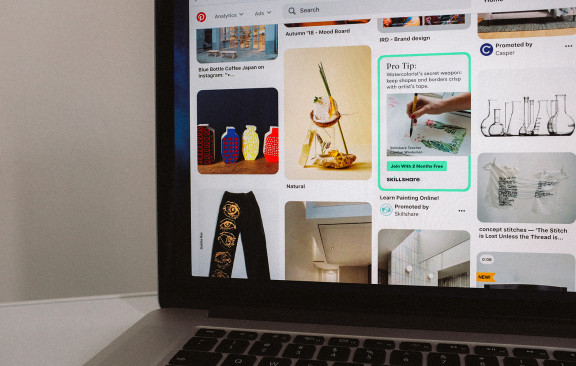Quick-Start Tips for Pinterest Traffic Success
- Pin With Purpose
Always link your pins to relevant product or landing pages, not just your homepage - to maximize conversions and guide shoppers exactly where they want to go. - Tap Into Trending Niches
Use tools like SaleHoo Market Insights to find in-demand products, then create visually rich pins around those items to ride real-time interest and boost discoverability. - Use Rich Pins Early
Enable Rich Pins from the start so your product details (price, stock, link) update automatically - saving time and building shopper trust with real-time info.
Pinterest isn’t just a place for dream home decor or dessert recipes - it’s one of the most underutilized goldmines for eCommerce traffic today. In fact, few platforms are better at connecting highly motivated shoppers with products they’re ready to buy.
If you're not already leveraging Pinterest as a key traffic driver to your online store, you're missing out on a social platform where buying intent runs high, pins have long lifespans, and visual discovery leads to serious sales.
Let’s break down how you can use Pinterest to grow your eCommerce brand and why it might just become your new favorite marketing channel.
From Pins to Profits: Why Pinterest Works Wonders for eCommerce
Pinterest was built with product discovery at its core. Unlike social platforms like Facebook or Twitter, which are centered around conversation and community engagement, Pinterest is a space where users go to find inspiration and that inspiration often comes in the form of products. It functions more like a visual search engine than a typical social network, making it an ideal platform for eCommerce brands looking to showcase their products in a visually appealing, non-intrusive way.
One of the biggest advantages Pinterest offers to online sellers is the longevity of content. While tweets disappear into the void within minutes and Instagram posts get buried quickly in crowded feeds, a well-optimized pin can continue to attract traffic for months - even years after it’s published. This gives each piece of content a much longer shelf life and significantly higher ROI over time.
Another powerful reason to invest in Pinterest is the high purchase intent of its users. According to research, nearly 70% of Pinterest users discover products they want to buy while browsing the platform. That’s an incredible number, especially when you consider that Pinterest isn’t technically a shopping platform - it’s a space where people explore their interests, build vision boards, and plan purchases. This means users are already in a discovery mindset, making them more receptive to new brands and products.
On top of that, Pinterest users tend to spend more. Statistics show they’re at least 10% more likely to complete a purchase compared to visitors from other social platforms. This makes Pinterest not only a great tool for traffic generation, but also a source of high-quality, ready-to-convert leads.
And because Pinterest is all about visual-first discovery, it naturally favors product-centric businesses. If you sell items in visually-driven niches like fashion, beauty, home decor, fitness, crafts, or gadgets, Pinterest can be an exceptionally powerful marketing channel. Eye-catching photos, clever design, and aesthetic consistency all contribute to performance which gives creative sellers a real edge.
Simply put, Pinterest isn't just about sharing - it’s about shopping. And when you tap into it strategically, it can become one of your most consistent and profitable sources of eCommerce traffic. If you’re still deciding what to sell, platforms like SaleHoo make it easy to access trending product ideas, reliable suppliers, and real-time market insights - giving you a competitive edge before you even publish your first pin
Setting Up Your Pinterest Business Account
Before you can start pinning your way to more traffic and conversions, the first step is setting up a Pinterest Business account - or converting your existing personal profile into one. A Business account gives you access to powerful features like Pinterest Analytics, Rich Pins, and advertising tools that are essential for serious eCommerce success. Here's how to get started, step by step:
1. Go to Pinterest Business and Sign Up

Head over to Pinterest Business and either create a new account or log in with your existing personal Pinterest account. If you're starting fresh, choose the “Create a free business account” option. If you already have a personal account, you can convert it in just a few clicks. Having a dedicated business profile keeps your brand presence professional and gives you access to tools personal accounts don't offer.
2. Choose Your Business Name and Category
When prompted, enter your business name - this will appear on your public profile and should reflect your brand clearly. Choose the category that best matches your niche (such as “Retail,” “Home Decor,” or “Fashion & Apparel”). This helps Pinterest better understand your content and match it with the right audience. Pro tip: Use a mix of brand clarity and keyword relevance in your name to improve search visibility (e.g., “LuxeLinen - Modern Bedding & Home Essentials”).
3. Add Your Website URL
Next, you’ll be asked to add your website. This is a critical step - not only does it link Pinterest users back to your store, but it also helps build trust with Pinterest’s algorithm. Make sure to enter the full URL of your eCommerce site. If you're using platforms like Shopify or WooCommerce, this is typically your store’s homepage.
4. Claim Your Website
Claiming your website allows Pinterest to connect your content (like pins that link to your product pages) with your business account. Once claimed, your domain appears on your profile, and you get access to Rich Pins and detailed analytics about how your site’s content performs on Pinterest. To claim your site, Pinterest provides a simple snippet of HTML code or a meta tag that you add to your website’s backend. Alternatively, if you're using Shopify, this step can often be completed automatically through Pinterest’s integration app.
5. Set Up a Shopify Integration or Product Catalog

If you’re using Shopify, you can install the Pinterest for Shopify app to streamline your setup. This integration automatically syncs your product catalog, enables dynamic Rich Pins, and allows you to run Pinterest Shopping Ads without technical hassle. For other platforms, Pinterest also supports product feeds via CSV or integrations with approved partners.
Still sourcing products? SaleHoo’s directory of vetted suppliers and dropshipping options can help you quickly find profitable items to sell - many of which integrate directly with Shopify. This makes it easy to fill your store with in-demand products and start pinning with confidence.
Syncing your product catalog means your products can appear in Pinterest’s Shop tab, get discovered via product searches, and be turned into shoppable pins with pricing and inventory info pulled directly from your store.
Once you complete these steps, your Pinterest Business account is officially set up and ready to go. You now have access to Pinterest Analytics to monitor performance, Rich Pins to showcase product data directly on your pins, and the Pinterest Ads Manager to promote your content. This foundation allows you to turn Pinterest from a passive social channel into an active, profitable traffic source for your eCommerce business.
Optimizing Your Pinterest Profile
Your Pinterest profile is your digital storefront - it should clearly reflect your brand and guide users back to your store. Start by using your brand name and relevant keywords in your display name to boost visibility and instantly communicate what you offer (e.g., “EcoLiving Co – Sustainable Kitchen Products”).
Write a short, clear bio that explains who you help and what you sell. A line like “Helping busy moms create beautiful, low-waste kitchens” connects quickly with your ideal customer.
Upload a professional logo to build recognition, and verify your website so Pinterest can link your content and unlock features like Rich Pins and analytics. This also adds credibility to your profile.
For a cohesive look, use custom board covers that reflect your brand style and help organize your content visually. Think of each board as a curated shelf in your store - clean, clear, and easy to browse.
In short, every piece of your profile should work together to attract your ideal shopper and make it easy for them to find and trust your products.
Pinterest SEO: Maximizing Search Visibility
Pinterest is as much a search engine as it is a social network. That means SEO matters — a lot.
Here’s how to boost your pins' discoverability:
Use targeted keywords in board titles, pin descriptions, and image file names
→ Example: Rename images like IMG_3421.jpg to reusable-glass-water-bottle.jpg before uploading.
Research keywords using Pinterest’s search bar
→ Type in a topic and note autocomplete suggestions — these reflect what users are actively searching for.
Write clear, benefit-driven pin descriptions
→ Include your keywords naturally while focusing on how the product solves a problem or adds value.
Focus on long-tail keyword phrases
→ Use specific search-friendly phrases like “non-toxic cookware for small kitchens” instead of broad terms like “cookware.”
Don’t overuse hashtags
→ Hashtags are optional on Pinterest — prioritize well-written, keyword-rich descriptions instead.
Treat every pin like a mini landing page
→ Make it optimized, visually appealing, and conversion-focused to drive traffic back to your store.
Creating High-Converting Pins (and Supercharging Them with Rich Pins + Ads)
To drive meaningful traffic and sales on Pinterest, your pins need to do more than look good - they need to stop the scroll, build trust, and lead users straight to your product pages.
Start with a vertical image in a 2:3 ratio (1000 x 1500px). This format stands out in the Pinterest feed and increases visibility. Use bright, high-quality visuals with good lighting and contrast - lifestyle images showing your product in action work especially well. Overlay a short, benefit-driven headline (e.g., “Eco Yoga Mat – Non-Toxic & Durable”) and include your logo subtly to build brand recognition without distracting from the message.
Your pin description should be clear, keyword-rich, and customer-focused. Highlight what the product offers and why it’s valuable, and include a soft call-to-action like “Tap to shop” or “Discover more.” Always link directly to a relevant product or landing page - not your homepage to keep the shopping experience smooth and conversion-friendly.
To further boost performance, enable Rich Pins. Rich Pins automatically display real-time product details such as price, availability, and a direct link to purchase. This added metadata makes your pins more informative and trustworthy and increases the chances someone will click through and buy. Rich Pins also improve your Pinterest SEO, helping your pins rank higher in search results and saving you time by updating automatically when your product info changes.
Setting them up is simple: add Open Graph or Schema markup to your product pages (Shopify users can typically do this with a built-in app), then run your site through Pinterest’s Rich Pin Validator. After approval, all future product pins will include this data automatically - no extra steps needed.
Once you’ve optimized your pins, consider scaling your efforts with Pinterest Ads. Promoted Pins allow you to reach a broader, highly targeted audience based on interests, keywords, or even retargeting past visitors to your site. You can promote single products, use carousel pins to showcase a collection, or launch shopping ads that automatically pull from your catalog. Start small, A/B test creative variations, and double down on what gets clicks and conversions.
Together, high-converting pin design, Rich Pins, and smart ad campaigns create a powerful formula for building brand visibility, driving qualified traffic, and turning Pinterest browsers into loyal buyers.
How Engaging with Pinterest Communities Boosts Your Visibility
While Pinterest isn’t as conversation-heavy as platforms like Instagram, community engagement still plays a key role in growing your presence and reach. Building relationships on Pinterest may look a little different, but it’s just as important for strengthening your brand and boosting your visibility in the algorithm.
Start by following users and brands in your niche - this helps Pinterest understand what kind of content you're interested in and positions your profile within the right circles. Engage with their content by commenting thoughtfully on relevant pins, especially those from influencers or collaborators. This not only increases your visibility but also opens the door to potential partnerships or shared audiences.
Don’t just post your own content - repin high-quality pins from others that align with your brand values and product categories. This makes your boards more valuable and well-rounded, and shows you're plugged into your niche. When someone repins your content, take a moment to thank them - even a quick, friendly message can leave a lasting impression and encourage future engagement.
Ultimately, being active and supportive in your niche helps Pinterest see your profile as more authoritative and relevant, which can improve your search ranking and the reach of your pins. The more you show up, the more the algorithm and your future customers take notice.
Analyze and Adjust Your Pinterest Strategy

To grow consistently on Pinterest, it’s essential to analyze and adjust your strategy based on real data and Pinterest’s built-in analytics are an incredibly valuable tool for doing just that. Inside your business dashboard, you can track key metrics like pin performance (clicks, saves, impressions), your top-performing boards, and which types of content are getting the most engagement. This gives you a clear picture of what’s resonating with your audience.
You’ll also gain access to audience insights, including demographics like age, location, and device, as well as user interests. These details help you tailor your content more precisely for example, by designing pins that appeal to mobile users or targeting products to a specific age group.
Want to take it a step further? Tools like SaleHoo’s Insights can help you spot trending products and untapped niches before you invest in content. Combining Pinterest insights with real-time product demand data ensures you’re not just posting what performs - you’re pinning what sells.
Use this data to refine your content strategy: double down on what works, create new pins based on your top performers, and schedule them at optimal times for better visibility. You can even create lookalike pins - variations of successful content to keep engagement high while refreshing your feed.
For a deeper view into results, pair Pinterest Analytics with Google Analytics to track actual conversions and revenue generated from Pinterest traffic. This full-funnel insight lets you see not just who’s clicking, but who’s buying - so you can make smarter decisions, optimize campaigns, and invest in what’s truly driving sales.
Turning Pinterest Discovery into Website Traffic
- Link strategically
Every pin should take users somewhere relevant — not just your homepage. Link directly to product pages, blog posts, or landing pages that match the content of your pin so users land exactly where they expect to. This reduces friction and increases the chances of conversion. - Double up on links
Don’t rely solely on the main pin URL. Add your product or page link in the pin’s description as well. This gives users two clear ways to click through, and sometimes the description appears in preview formats where the link itself becomes more visible. - Use strong calls-to-action (CTAs)
Your description and pin text should invite action. Use phrases like “Tap to Shop,” “Get Yours Now,” or “See Details” to guide users to the next step. Subtle nudges like these can significantly improve click-through rates. - Add “Pin It” buttons to product images
Install Pinterest Save buttons on your website, especially on product photos and blog images. This makes it easy for visitors to share your content which builds organic reach and gives your products longer exposure across Pinterest. - Optimize for mobile users
Since 80%+ of Pinterest traffic happens on mobile, your website needs to be lightning-fast and fully responsive. Ensure product pages load quickly, images are compressed properly, buttons are tap-friendly, and checkout flows are smooth on smaller screens.
Advanced Pinterest Strategies to Scale Up
- Plan seasonal content early
Pinterest users plan ahead - so should you. Begin pinning seasonal or holiday content 2–3 months before the actual event to catch early searches and ride the wave of increased visibility. For example, pin back-to-school items in June, or holiday gift guides in September. - Design Pinterest-specific landing pages
Create custom landing pages that reflect the imagery, tone, and message used in your pins. When users click through, they’ll feel a seamless connection between the pin and the destination which improves trust and boosts conversions. - Offer Pinterest-only promotions
Run exclusive offers like “Only on Pinterest: 20% Off” or “Pinterest Insider Discount” to reward engagement and drive urgency. These limited-time promos can help you track Pinterest performance while giving users a reason to act fast. - Use Tailwind for scheduling and automation
Tailwind is a Pinterest-approved scheduling tool that helps you plan pins, reshare high-performers, and analyze trends. It also suggests optimal posting times and helps keep your content consistent - a key factor in long-term success. - Integrate with Shopify or WooCommerce
Use Pinterest’s integration features to automatically generate Rich Pins. These pull real-time info (like price and stock) from your store, keeping your pins accurate and up to date. This saves you time and boosts shopper confidence. - Analyze and refine
Use Pinterest Analytics to track impressions, saves, and clicks then pair it with Google Analytics to monitor what Pinterest traffic does once it hits your site. Identify your top-performing pins and replicate what’s working with similar designs, offers, or audiences.
Pinterest Is More Than Just Pretty Pictures - It’s a Scalable Sales Channel
Pinterest has evolved into one of the most powerful tools in the eCommerce marketing toolkit. With its unique mix of high-intent traffic, long-lasting content, and visual-first discovery, it offers online sellers a golden opportunity to reach motivated shoppers and build sustainable traffic pipelines. Whether you’re just getting started or ready to scale, the strategies in this guide - from SEO optimization and Rich Pins to advanced promotions and analytics give you everything you need to turn Pinterest into a consistent, high-converting channel for your brand.
Start small, stay consistent, and optimize as you go. With time and smart strategy, Pinterest can deliver traffic, sales, and long-term brand growth that few other platforms can match.
We’d love to hear from you!
Have you used Pinterest to drive traffic or sales for your store? What’s worked best for you or where are you looking for more guidance? Share your experience, questions, or tips in the comments below - we’re all ears and happy to help!